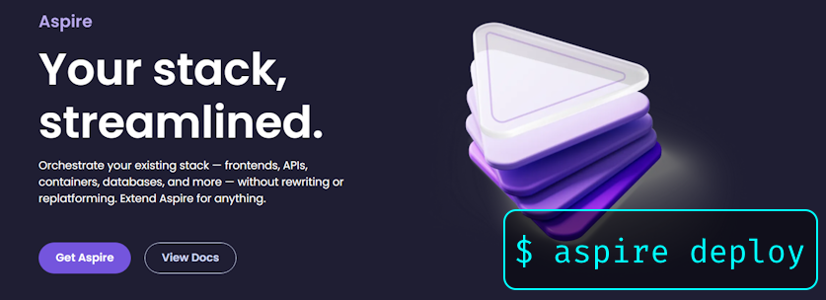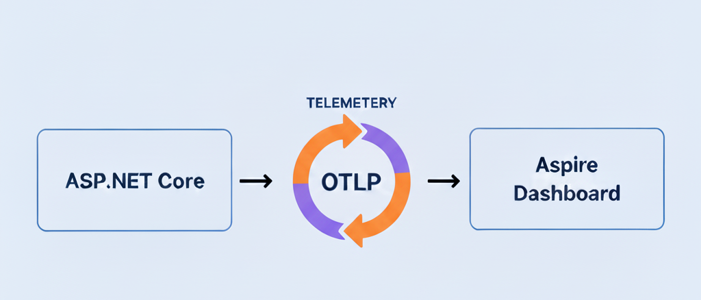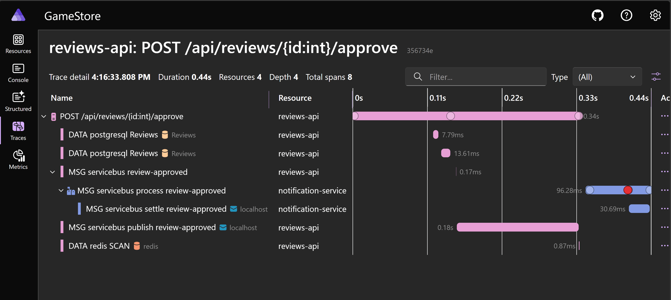.NET Aspire Blog Posts
Deploying aspire.dev with aspire deploy
A journey of rebranding, replatforming, dogfooding, and mild existential crises
How I used AI to redesign Aspire’s deploy CLI command
How I used Claude and Copilot to design the Aspire deploy CLI, moving from sequential steps to a concurrent-ready design that works in both interactive and CI/CD environments.
Observability Made Simple: Exporting Telemetry from ASP.NET Core to Aspire Dashboard with OTLP
A simple way to export ASP.NET Core telemetry to Aspire Dashboard with OTLP — fast and Collector-free.
.NET Aspire 6: Deployment Using Azure Container Apps
The .NET Aspire series continues with deploying to Azure Container Apps. Using the Azure Developer CLI, we explore how to deploy to the cloud and also explore deployment considerations when pushing to production.
The Missing One-Liner for Azure Service Bus Tracing with .NET Aspire
What if you could get a single clear picture of the entire lifetime of a request since it arrives at your API endpoint, turns into a message published into a Service Bus queue, and all the way to the other service that consumes that message? Yes, this is something that has been possible for a while for services like RabbitMQ, but with a small one-liner, you can also enable it for Azure Service Bus and your .NET Aspire dashboard.
.NET Aspire: Distributed Tracing and Observability for Robust Microservices Monitoring
In this article, we’ll dive deep into .NET Aspire’s distributed tracing and observability features, with a focus on metrics and trace integration in distributed systems, particularly with Azure Application Insights.
Using Valkey on Azure and in .NET Aspire
The open source Redis fork is slowly getting support across Microsoft’s various platforms.
Digging Deeper into .NET Aspire with Chris Klug
Carl and Richard talk to Chris Klug about his experience with .NET Aspire. Chris discusses thinking cloud natively, whether you are going to the cloud or not - it's not just a place, but also an architecture. The conversation digs into the role of containers and Kubernetes, deployment strategies, telemetry, security, testing, and more.
Improving Security with .NET Aspire
Building distributed applications is complex enough - security shouldn’t be an afterthought. With .NET Aspire, Microsoft’s opinionated stack for cloud-native .NET apps, security is woven directly into the developer experience. In this article, we’ll explore how Aspire improves security across containers, networking, identity, and secrets management.
Microsoft .NET Aspire backs .NET 10 file-based apps
Latest update to Microsoft’s cloud-native application framework allows developers to define an entire distributed application in a single apphost.cs file.